
By Chris Scott Barr
There’s no mistaking the fact that SSDs are the future. The traditional spinning disks that we’ve become accustomed to just can’t hold a candle to the SSD when it comes to performance. Of course things like capacity and price still keep these devices out of the hands of the general population for the time being.
So lets say that you’re someone who likes to be on the cutting-edge of technology. The SSD is going to be an obvious choice, but which one is right for you? Well, hopefully today we can help narrow your search down just a little bit. We’ve got a 256GB Crucial RealSSD C300 on the review table.
Features
· Capacity: 256GB
· NAND: Micron MLC
· Controller: Marvell
· RAID Support: Yes
· Interface: SATA
· Monitoring: Self-monitoring, analysis, and reporting technology (SMART) command set
· Transfer Rate: 6Gb/sec (compatible 3Gb/sec)
· Average Access Time: < .1ms
· Sequential Read: (up to) 355MB/sec
· Sequential Write: (up to) 215MB/sec
· Random 4k Read: 60,000 IOPS
· Random 4k Write: 45,000 IOPS
· Dimensions: 100.45 x 69.85 x 9.50 mm
· Weight: 75g
· Operating Temperature: 100.45 x 69.85 x 9.50 mm
· Shock Resistance: 1500G / 1.0ms
· Vibration Resistance: 2-500Hz at 3.1G
· Life Expectancey: 1.2 Million Hours MTBF
You can see that since the drive takes advantage of the faster SATA 2.0 spec, it’s able to achieve much higher speeds that its predecessors. But manufacturer’s numbers don’t always stack up in real-world tests. So read on for our tests.
Test System
We’ve upgraded our test system since the last time SSD review we did, as our old one did not support the faster SATA standard. All tests have been re-ran on the new system to ensure that the scores are up-to-date.
CPU: Intel i7 950
Motherboard: Gigabyte X58A-UD3R
RAM: 6GB OCZ DDR3 PC3-12800 Platinum
GPU: MSI Radeon 4890 OC Edition
HDD: Crucial 256GB RealSSD C300
HDD: Kingston 128GB SSDNow V+ v.2
HDD: OCZ Summit 64GB SSD
HDD: Western Digital 750GB 7200RPM
OS: Windows 7 64-bit
Chasis: Thermaltake Element V
Motherboard: Gigabyte X58A-UD3R
RAM: 6GB OCZ DDR3 PC3-12800 Platinum
GPU: MSI Radeon 4890 OC Edition
HDD: Crucial 256GB RealSSD C300
HDD: Kingston 128GB SSDNow V+ v.2
HDD: OCZ Summit 64GB SSD
HDD: Western Digital 750GB 7200RPM
OS: Windows 7 64-bit
Chasis: Thermaltake Element V
CrystalDiskMark
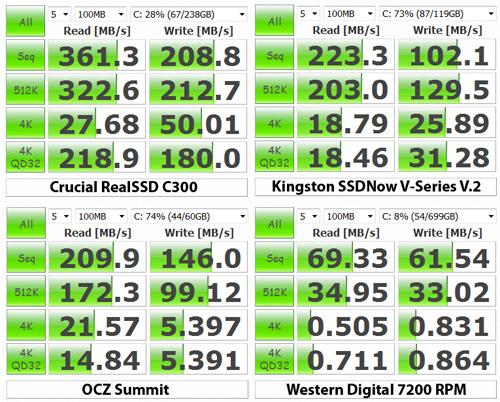
Right off the bat, we’re seeing those advertised speeds that Crucial gave. Write speeds are almost double that of Kingston’s V+ drive, which seemed impressive earlier in the year.
ATTO


Since the only real competitor we’ve reviewed is the Kingston V+, we’ve just limited the ATTO comparison to just these two. Once again, we’re seeing very impressive speeds that fall in line with what Crucial advertised.
What Is an SSD?
A solid-state drive (SSD), also called a flash drive, is type of hard drive. Though the architecture of an SSD is quite different from traditional hard drives, the name is carried over. An SSD utilizes a special kind of memory chip with erasable, writeable cells that can hold data even when powered off. It might help to think of an SSD as the larger cousin of the memory stick.
Like standard drives, an SSD utilizes a special area for cache memory. Cache memory serves the function of increasing processing speeds by holding data that is needed repeatedly. With the data close at hand in the cache, it does not need to be fetched from the main storage area each time it’s called.
Some SSDs use cache that is volatile, as in synchronous dynamic random access memory (SDRAM), while others use non-volatile cache. The former requires a power source to retain data, just like computer RAM. The latter type retains data even without power.
An SSD has many advantages over a traditional drive. Seek time is decreased significantly, making the SSD very fast. Being sold-state, the drive has no moving parts to malfunction, and does not generate significant heat. It is also lighter than a standard drive, more power efficient, and completely silent. Finally, the SSD is more durable. If dropped or banged it isn't as likely to be damaged.
There are, however, disadvantages to an SSD over a standard hard drive. Most SSDs have a slower write time than standard drives, although this can vary, depending on the type of flash memory used and number of chips. Standard drives are also relatively less expensive than SSDs, although the price has fallen. The SSD also has a limited life expectancy of erase/write cycles, after which it no longer performs reliably. A hard disk may be able to deliver a good ten years of solid operation.

No comments:
Post a Comment